How Claude Reads PDF Files in 2025: Workflow, Capabilities, and Limitations
- Graziano Stefanelli
- Jun 13
- 6 min read
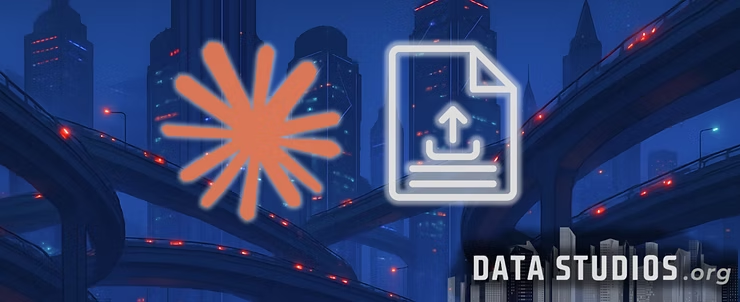
The way we interact with complex documents is changing rapidly as artificial intelligence models mature, and Claude—Anthropic’s advanced conversational AI—stands at the forefront of this shift.
In business, law, research, and many daily workflows, PDF files have become the universal standard for sharing contracts, reports, manuals, and even scanned physical documents. But the promise of truly understanding these files, beyond mere text extraction, has often been stymied by the very features that make PDFs powerful: their mix of images, rich layouts, embedded data, and variable formats.
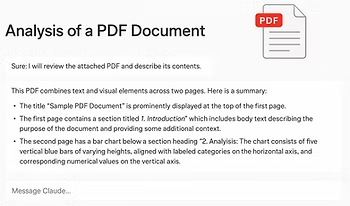
Claude’s latest models (notably the Opus 4, Sonnet 4, and late-series Sonnet 3.x) approach this challenge with a mix of technical sophistication and practical utility that would have seemed almost implausible just a few years ago. Rather than treating a PDF as a simple stream of words, Claude analyzes these documents with a hybrid strategy that combines visual perception with advanced language reasoning—an approach that is quietly transforming how knowledge workers handle large and complex files.
For much of the early 2020s, most language models—Claude included—struggled with anything more complicated than copying text out of a digital document. While text-based PDFs were relatively straightforward, any content with tables, graphs, scanned images, or non-standard fonts could lead to inaccuracies, dropped sections, or even total confusion. This all began to change as Anthropic introduced vision-capable models, starting in late 2024, rolling out to the public API and the claude.ai web interface shortly after.
By 2025, it is now routine for users to drag-and-drop or upload a PDF file directly into a Claude chat, or to submit a file via the API in a few lines of code. What makes this new era distinct is not just the ease of upload, but the depth of analysis. Claude’s architecture essentially “sees” every page as a combination of both text and image—breaking down the visual layout, recognizing charts, interpreting diagrams, and even reading handwriting or complex formatting, alongside extracting the underlying text.
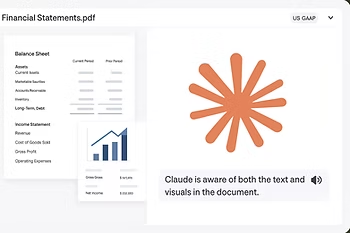
Behind the scenes, every page of a PDF is converted into a high-resolution image. This process, called rasterization, is similar to taking a digital photograph of each page, ensuring that even the most intricate tables, annotations, and embedded graphics are preserved. If the PDF was created digitally, Claude will also extract the raw text layer directly; for scanned or image-based documents, Claude applies sophisticated optical character recognition (OCR) to pull out the textual content.
And... Claude does not treat text and images as two separate universes. Instead, both streams of information—the visible layout and the extracted text—are combined and fed through its “dual-modal” reasoning engine. This enables the model to answer queries that require understanding the meaning and placement of words, interpreting visual cues, and following references to specific pages, figures, or sections, all in one unified response.
This hybrid process is not just a technical trick. In practical terms, it allows Claude to summarize lengthy annual reports, compare tables from different sections, extract data from charts, and even spot footnotes or interpret legal signatures—tasks that would have required hours of manual effort or specialized software just a few years ago.
Despite these advances, working with PDFs in Claude is not without limitations. Because each page is processed as both an image and as text, the “token” cost—the fundamental unit that determines both price and the model’s capacity—rises rapidly with large, image-heavy documents. Users may notice, for instance, that uploading a visually dense, 90-page corporate report can quickly exhaust even the largest available context windows, which top out around 200,000 tokens for paid and API-based plans. For reference, this equates to roughly 500 pages of standard text, but far fewer if the document includes lots of graphics, scanned images, or complex layouts.
Furthermore, Claude imposes clear caps to prevent overload. Single uploads cannot exceed 32 MB or 100 pages when using standard vision analysis. Attempts to submit oversized or password-protected PDFs will be met with polite but firm rejections. In the browser-based chat, additional limits apply—a practical nod to the memory and performance constraints of running these powerful models in real time.
Experienced users often find themselves developing a few best practices: splitting very large files into smaller chunks, stripping out redundant logos or page headers before uploading, and referring to page numbers exactly as they appear in the document viewer rather than relying on printed footers, which can sometimes differ from the actual file order.
Notes & Practical Realities | |||
Uploading larger files results in rejection or truncation | |||
100 pages per file (vision mode) | 100 pages per file (vision mode) | Above this, image analysis is disabled, text-only fallback | |
Web app: batch uploads, API: one file per source object | |||
Remove password before uploading | |||
~200,000 tokens (Opus/Sonnet 4) | ~200,000 tokens (Opus/Sonnet 4) | 200k tokens ≈ 500 text pages; fewer with dense images/charts | |
Text: ~1,500–3,000 per page | Images: ~3,000+ per visual page | Logo-heavy or graphic-rich pages use up context rapidly | |
Both OCR and direct text extraction + vision layout parsing | |||
May slow/fail with very large or complex files | Similar, but more robust in API | Split long/complex docs, strip repeating headers for efficiency | |
Included in Claude Pro/Team plans | Pay-as-you-go (API: billed by token) | Large image-heavy docs may cost more due to high token count | |
Files API (reusable file_id) | Files API enables cross-session or multi-request usage | ||
Use Projects (for text-only KB) | Projects convert docs to searchable text knowledge bases |
For developers, Claude offers a variety of integration methods, each designed for a different workflow. You can simply provide a public URL to a PDF, upload the file directly as a base64-encoded blob, or use Anthropic’s Files API to register a document once and reuse it across multiple requests by referencing a file ID. Regardless of the method, the experience is designed to be straightforward: attach the PDF first, then issue your prompt—whether it’s a request for a summary, a data extraction, or a question about a specific table or image.
Behind the scenes, the model parses the file, streams both text and image data, and delivers a response that leverages its complete understanding of the document’s structure. In longer workflows, especially when dealing with hundreds of PDFs or thousands of pages, users often take advantage of Claude’s “Projects” feature, which can create an internal knowledge base from uploaded files, making later querying vastly more efficient.
The impact of these capabilities can be seen across industries. Lawyers feed in lengthy contracts and ask for summary tables of obligations and deadlines. Financial analysts extract key figures from annual reports, checking them against footnotes and appendices. Researchers scan multi-chapter scientific papers for statistical charts and cited works. In education, teachers use Claude to process student essays submitted as scanned handwritten PDFs, pulling out grades and feedback suggestions in a single pass.
But it’s not only about extracting information. Claude’s ability to reason visually allows for questions that bridge the gap between layout and meaning—such as “Which product line in this sales report saw the steepest quarterly decline?” or “Is the signature on page 17 consistent with previous filings?”—where the answer depends not just on reading, but interpreting how information is presented.
Despite this leap in functionality, Claude’s PDF analysis is not flawless. Precision tasks that require pinpoint spatial awareness—such as reading a chessboard, mapping architectural plans, or reconstructing dense, multi-column newspaper layouts—can still trip up the model. Likewise, files with heavy rotation, poor scans, or elaborate password protection may require preprocessing for best results.
There are also areas of policy-based restriction: Claude will not identify people or faces within images, reflecting Anthropic’s firm approach to privacy and compliance. And as of mid-2025, advanced features like auto-redaction or automated detection of personally identifiable information within PDF files remain on the horizon, rather than ready for daily use.
Looking forward, Anthropic has already hinted at further improvements. Support for PDF pipelines on Amazon Bedrock, adaptive pricing for vision-heavy documents, and even more nuanced layout analysis are on the roadmap. For now, users can experiment, iterate, and push the limits—knowing that the underlying technology is evolving almost as fast as their needs.
The journey from simple text extraction to deep, visual, and contextual document understanding has unfolded rapidly for Claude and its users. Where once PDFs were a frustrating bottleneck in digital workflows, today they are opening up to meaningful, automated analysis—enabling professionals to focus on insights and action rather than manual drudgery.
By combining page-level vision, language intelligence, and practical workflow integration, Claude is redefining what it means to “read” a document. While there is still plenty of room for improvement, and power users will continue to discover quirks and boundaries, the direction is unmistakable: smarter, more intuitive, and more capable AI handling the world’s most ubiquitous document format, one page at a time.