ChatGPT与在其发布前已有超过五年未出现的问题的过时和破碎解决方案的激增
It was a lovely day on the internet when someone asked how to CSS animated gradient text like ChatGPT’s “Searching the web” and promptly got an answer saying “Have you tried asking ChatGPT? Here’s what it told me!” – well, maybe not these exact words, but at least it rhymes.
在互联网上的某一天,当有人问如何像ChatGPT的“Searching the web”那样制作CSS动画渐变文本时,迅速得到了一个回答:“你试过问ChatGPT吗?这是它告诉我的!”——好吧,也许不是这些确切的话,但至少它押韵。
Both the question and this answer have since been deleted. But we still have the chat link that got posted in the answer and we’re going to look into it.
这个问题和答案都已经被删除。但我们仍然有在答案中发布的聊天链接,我们将对此进行调查。
Screenshot of ChatGPT Generated Code
ChatGPT生成代码的截图
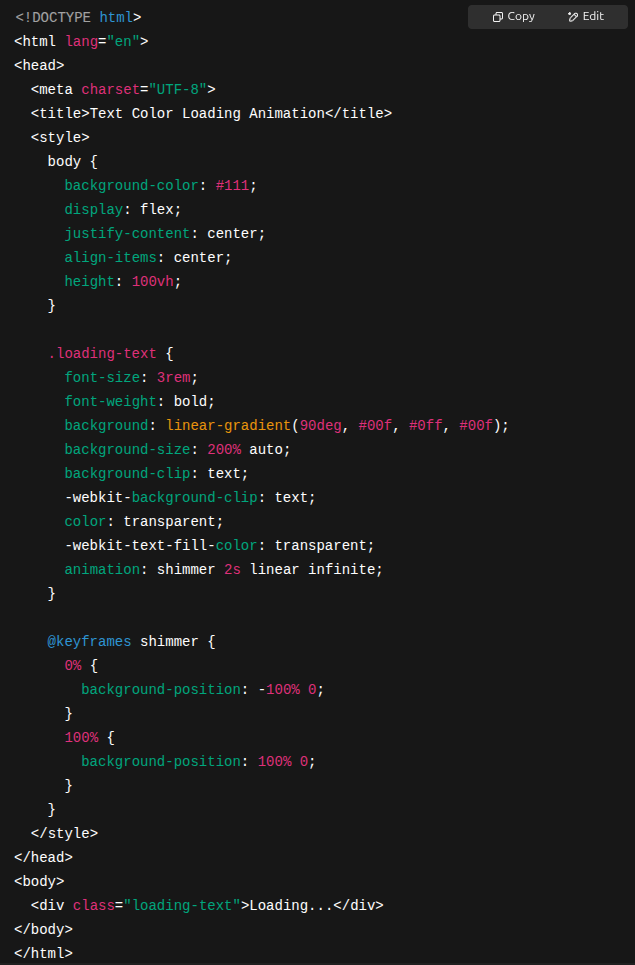
screenshot of the code produced by ChatGPT
ChatGPT生成的代码截图
This is the code that ChatGPT spat out in text format:
这是ChatGPT以文本格式输出的代码:
<html lang="en"> <head> <meta charset="UTF-8"> <title>Text Color Loading Animation</title> <style> body { background-color: #111; display: flex; justify-content: center; align-items: center; height: 100vh; } .loading-text { font-size: 3rem; font-weight: bold; background: linear-gradient(90deg, #00f, #0ff, #00f); background-size: 200% auto; background-clip: text; -webkit-background-clip: text; color: transparent; -webkit-text-fill-color: transparent; animation: shimmer 2s linear infinite; } @keyframes shimmer { 0% { background-position: -100% 0; } 100% { background-position: 100% 0; } } </style> </head> <body> <div class="loading-text">Loading...</div> </body> </html>Code language: HTML, XML (xml)
<html lang="en"> <head> <meta charset="UTF-8"> <title>文本颜色加载动画</title> <style> body { background-color: #111; display: flex; justify-content: center; align-items: center; height: 100vh; } .loading-text { font-size: 3rem; font-weight: bold; background: linear-gradient(90deg, #00f, #0ff, #00f); background-size: 200% auto; background-clip: text; -webkit-background-clip: text; color: transparent; -webkit-text-fill-color: transparent; animation: shimmer 2s linear infinite; } @keyframes shimmer { 0% { background-position: -100% 0; } 100% { background-position: 100% 0...