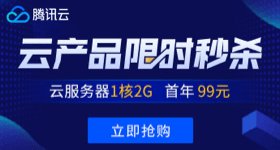Online Background Removal
Introduction
In daily work and life, we often encounter situations where we need to quickly change photo backgrounds, such as converting ID photo backgrounds from white to blue, or removing product backgrounds for better presentation. At these times, we need a simple and convenient background removal tool that can process images quickly with one click.
This online background removal tool uses AI technology to achieve intelligent recognition and one-click background removal, meeting your daily image editing needs without requiring Photoshop installation.
This tool is free to use, with a limit of 1 use per IP address every 15 minutes. For higher frequency needs, you can become a member, after which the limit will be increased to 6 uses per user every 30 seconds.
Advanced background removal provides much better results than other modes and has no frequency limits, but each use consumes 2 points. You can purchase points here.
Instructions
1. Upload an image using one of these methods:
①Computer screenshot → Windows(control + v), Mac(command + v)
②Local computer image → Click "Choose Image" button to upload
③Mobile photo or instant capture → Scan QR code to upload from mobile
2. Select mode【 General 】or【 Portrait 】
3. Choose background【Transparent】,【White】,【Red】,【Gray】,【Blue】etc.
4. Click "Remove Background" and right-click to save the result locally
Technical Principle
Based on deep learning models and optimized through extensive image data training, our system can accurately identify subjects and backgrounds in images for precise background removal. Compared to traditional manual methods, this approach is not only more efficient but can also handle complex scenarios, significantly improving output quality and user experience. Through continuous learning and optimization, we enhance the AI model's accuracy and generalization capabilities for consistently better results.
😉 腾讯云产品特惠热卖,戳我领取!