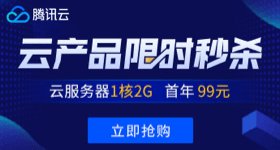查看网页源代码
该工具仅为方便移动设备查看网页源代码,只支持Safari
javascript:(function()%7Bvar d%3Dwindow.open(%27about:blank%27),a%3Dd.document%3Ba.write(%27<!DOCTYPE html><html><head></head><body></body></html>%27)%3Ba.close()%3Bvar b%3Da.body.appendChild(a.createElement(%27form%27))%3Bb.setAttribute(%27method%27,%27post%27)%3Bb.setAttribute(%27action%27,%27//tool.lu/viewsource/view.html%3Furl%3D%27%2Blocation.href)%3Bvar c%3Db.appendChild(a.createElement(%27input%27))%3Bc.setAttribute(%27type%27,%27hidden%27)%3Bc.setAttribute(%27name%27,%27code%27)%3Bc.setAttribute(%27value%27,encodeURIComponent(document.documentElement.innerHTML))%3Bb.submit()%7D)()
1. 用Safari打开本页面

2. 加入收藏

3. 夹在收藏夹中编辑刚加入的书

4. 签复制本页面中的代码块,粘贴到书签地址中

😉 腾讯云产品特惠热卖,戳我领取!