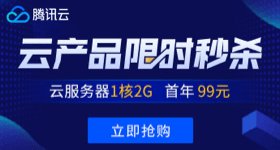How to create GIFs with FFmpeg
摘要
I used to create GIFs in Adobe Photoshop. However, long and smooth animations have to be created using workarounds, as Photoshop has a 500 frames limit. It’s time-consuming and Photoshop is not my primary design tool anyway, so I had to look for the other options. Giffox records only selected snippets of the screen but doesn’t allow to upload videos from a local folder. Also, in the free version, it puts watermark and doesn’t make GIFs longer than 10 seconds. Not to mention that it’s available only on Mac while FFmpeg is cross-platform and doesn’t have such limitations. Ezgif has an upload limit of 2000 files and max file size of 6MB each or 100MB in total. Among online converters, it is one of the best, but it limits FPS depending on the video duration. FFmpeg has good performance and can work with large files.
欢迎在评论区写下你对这篇文章的看法。