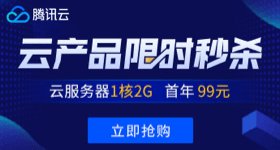ID Photo Print Layout Generator
Introduction
Think printing ID photos is too expensive? Layout multiple ID photos on one photo paper to print multiple ID photos at a lower cost.
Don't know how to use Photoshop for layout? Or find it troublesome to do layout every time? The ID photo print layout tool offers a simple interface to easily select photo paper size and grid line color, quickly upload and process photos. Even without professional skills, you can easily complete ID photo layout work.
Instructions
1. Upload ID photo (if you don't have an ID photo of the right size, you can go to ID Photo Cropper to crop):
① Local computer image → Click "Select Image" button to upload;
2. Select photo paper size, usually choose 6 inch
3. Select grid line color, choose a color different from the ID photo background for easy cutting after printing
4. Click "Print Layout" to preview the layout effect
5. Click "Export Image" to export the layout image to your computer
😉 腾讯云产品特惠热卖,戳我领取!