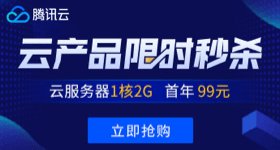hrank 2021-02-17 14:45:55
vscode settings.json
{
"workbench.iconTheme": "vscode-icons",
"git.autofetch": true,
"editor.tabSize": 2,
// 开启保存后即触发格式化 不开开了会根据"vetur.format.defaultFormatter.js": "vscode-typescript",
"editor.formatOnSave": true,
// 关闭右侧快速预览
"editor.minimap.enabled": true,
"editor.fontSize": 14, // 设置文字大小
"editor.lineHeight": 0, // 设置文字行高
"editor.lineNumbers": "on", // 开启行数提示
"editor.quickSuggestions": {
// 开启自动显示建议
"other": true,
"comments": true,
"strings": true
},
// 用该属性触发eslint修复
"editor.codeActionsOnSave": {
"source.fixAll.eslint": true
},
// 根据文件后缀名定义vue文件类型
"files.associations": {
"*.vue": "vue"
},
// 添加 vue 支持
"eslint.validate": ["javascript", "typescript", "vue"],
//"editor.defaultFormatter": "esbenp.prettier-vscode",
// 该属性相当于配置js文件的操作
"[javascript]": {
"editor.defaultFormatter": "esbenp.prettier-vscode"
},
"[typescript]": {
"editor.defaultFormatter": "esbenp.prettier-vscode"
},
"[vue]": {
"editor.defaultFormatter": "octref.vetur"
},
// 是否使用尾逗号,有三个可选值"<none|es5|all>"
"prettier.trailingComma": "none",
// 对象大括号直接是否有空格,默认为true,效果:{ foo: bar }
"prettier.bracketSpacing": true,
// 使用带引号替代双引号
"prettier.singleQuote": true,
// 声明结尾使用分号(默认true)
"prettier.semi": false,
// 只有一个参数的箭头函数的参数是否带圆括号(默认avoid)
"prettier.arrowParens": "avoid",
// 多行JSX中的>放置在最后一行的结尾,而不是另起一行(默认false)
"prettier.jsxBracketSameLine": false,
"prettier.useTabs": false,
"prettier.printWidth": 100,
// 关闭rg.exe进程 用cnpm导致会出现rg.exe占用内存很高
"search.followSymlinks": false,
// 默认格式化vue中的<script> region的方式,按编辑器自带的ts格式进行格式化
"vetur.format.defaultFormatter.js": "prettier",
"vetur.format.defaultFormatter.ts": "prettier",
// 默认格式化vue中的<template> region的方式
// 由于prettier不能格式化vue文件template 所以使用js-beautify-html格式化
// https://vuejs.github.io/vetur/formatting.html#formatters
"vetur.format.defaultFormatter.html": "prettier",
// 给js-beautify-html设置属性隔断
"vetur.format.defaultFormatterOptions": {
"js-beautify-html": {
"wrap_line_length": 100,
/* 对属性进行换行。
* - auto: 仅在超出行长度时才对属性进行换行。
* - force: 对除第一个属性外的其他每个属性进行换行。
* - force-aligned: 对除第一个属性外的其他每个属性进行换行,并保持对齐。
* - force-expand-multiline: 对每个属性进行换行。
* - aligned-multiple: 当超出折行长度时,将属性进行垂直对齐。*/
"wrap_attributes": "force-aligned",
// 一次最多保留多少行的空行,默认10
"max_preserve_newlines": 1,
"end_with_newline": false
},
"prettier": {
"trailingComma": "none",
"bracketSpacing": true,
"singleQuote": true,
"semi": false,
"arrowParens": "avoid",
"useTabs": false,
"printWidth": 100
}
},
// <script>标签默认偏移一个indent
"vetur.format.scriptInitialIndent": false,
// <style>默认偏移一个indent
"vetur.format.styleInitialIndent": false,
// 函数名后增加空格
// Javascript
"javascript.format.insertSpaceBeforeFunctionParenthesis": true,
"javascript.format.insertSpaceAfterFunctionKeywordForAnonymousFunctions": true,
// Typescript
"typescript.format.insertSpaceBeforeFunctionParenthesis": true,
"typescript.format.insertSpaceAfterFunctionKeywordForAnonymousFunctions": true
}