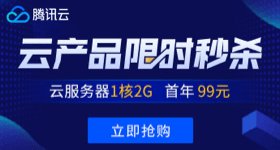How image search works at Dropbox
摘要
Photos are among the most common types of files in Dropbox, but searching for them by filename is even less productive than it is for text-based files. When you're looking for that photo from a picnic a few years ago, you surely don't remember that the filename set by your camera was 2017-07-04 12.37.54.jpg.
Instead, you look at individual photos, or thumbnails of them, and try to identify objects or aspects that match what you’re searching for—whether that’s to recover a photo you’ve stored, or perhaps discover the perfect shot for a new campaign in your company’s archives. Wouldn’t it be great if Dropbox could pore through all those images for you instead, and call out those which best match a few descriptive words that you dictated? That’s pretty much what our image search does.
In this post we’ll describe the core idea behind our image content search method, based on techniques from machine learning, then discuss how we built a performant implementation on Dropbox’s existing search infrastructure.
欢迎在评论区写下你对这篇文章的看法。